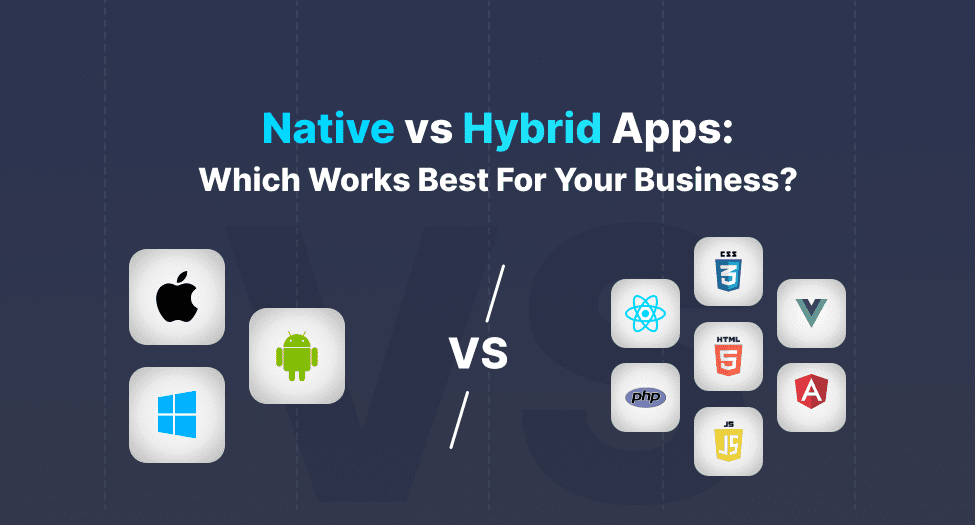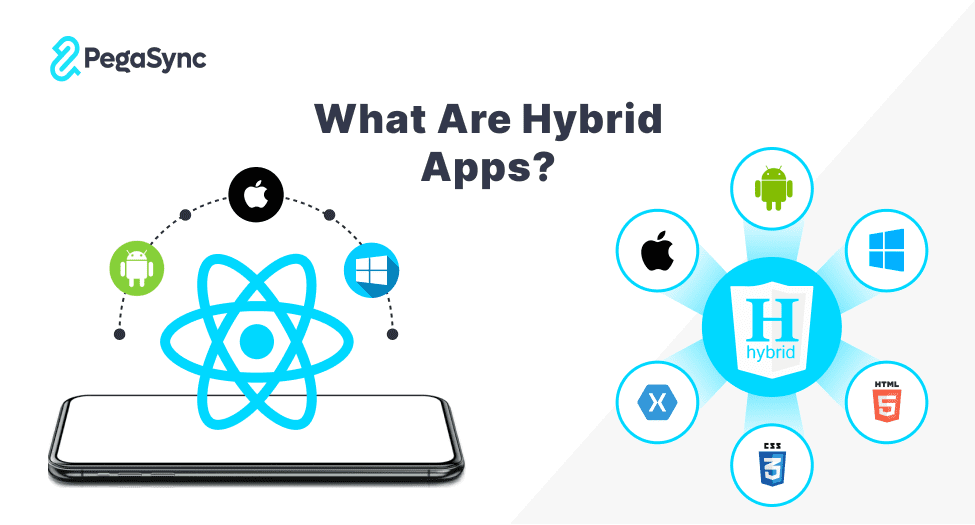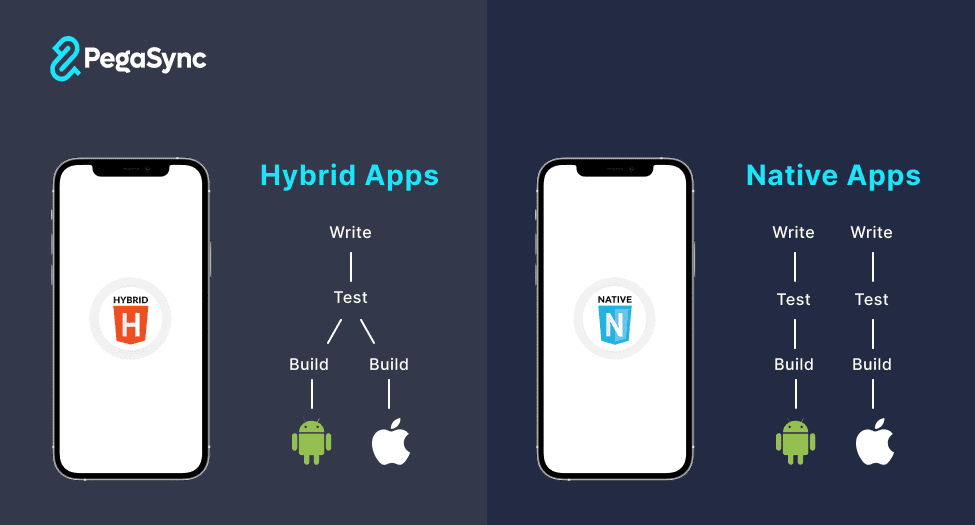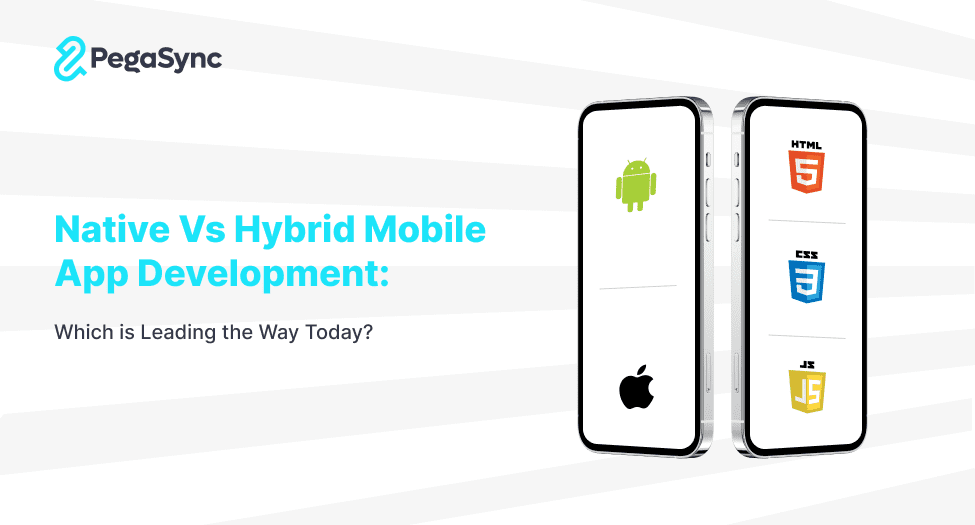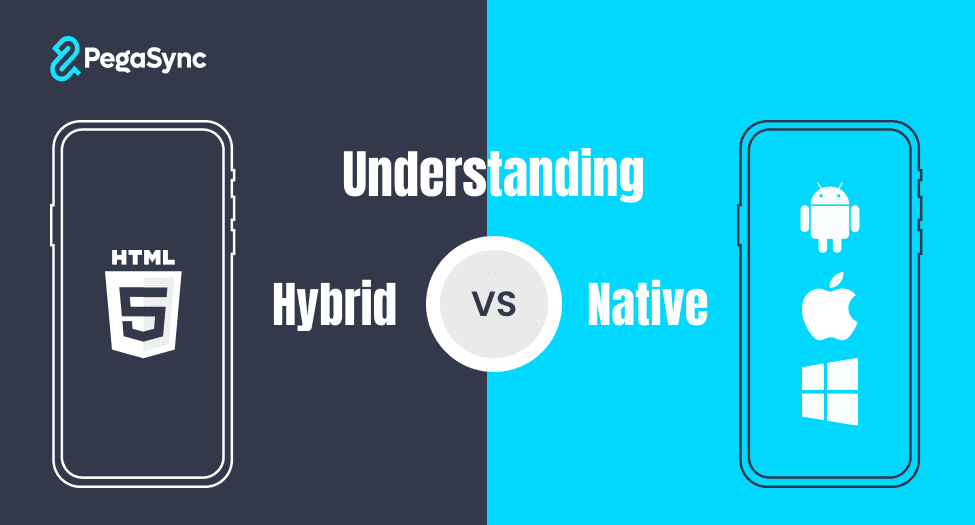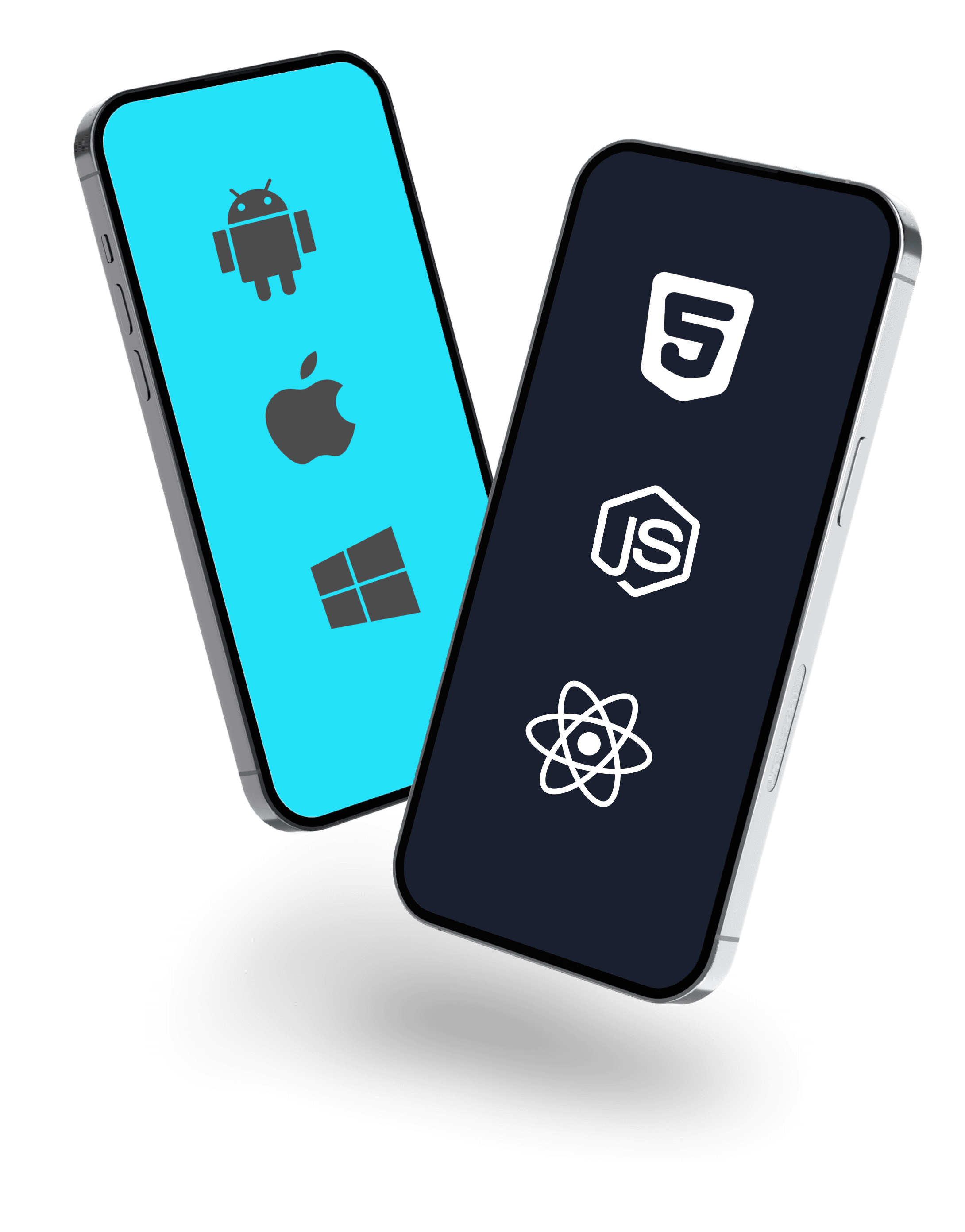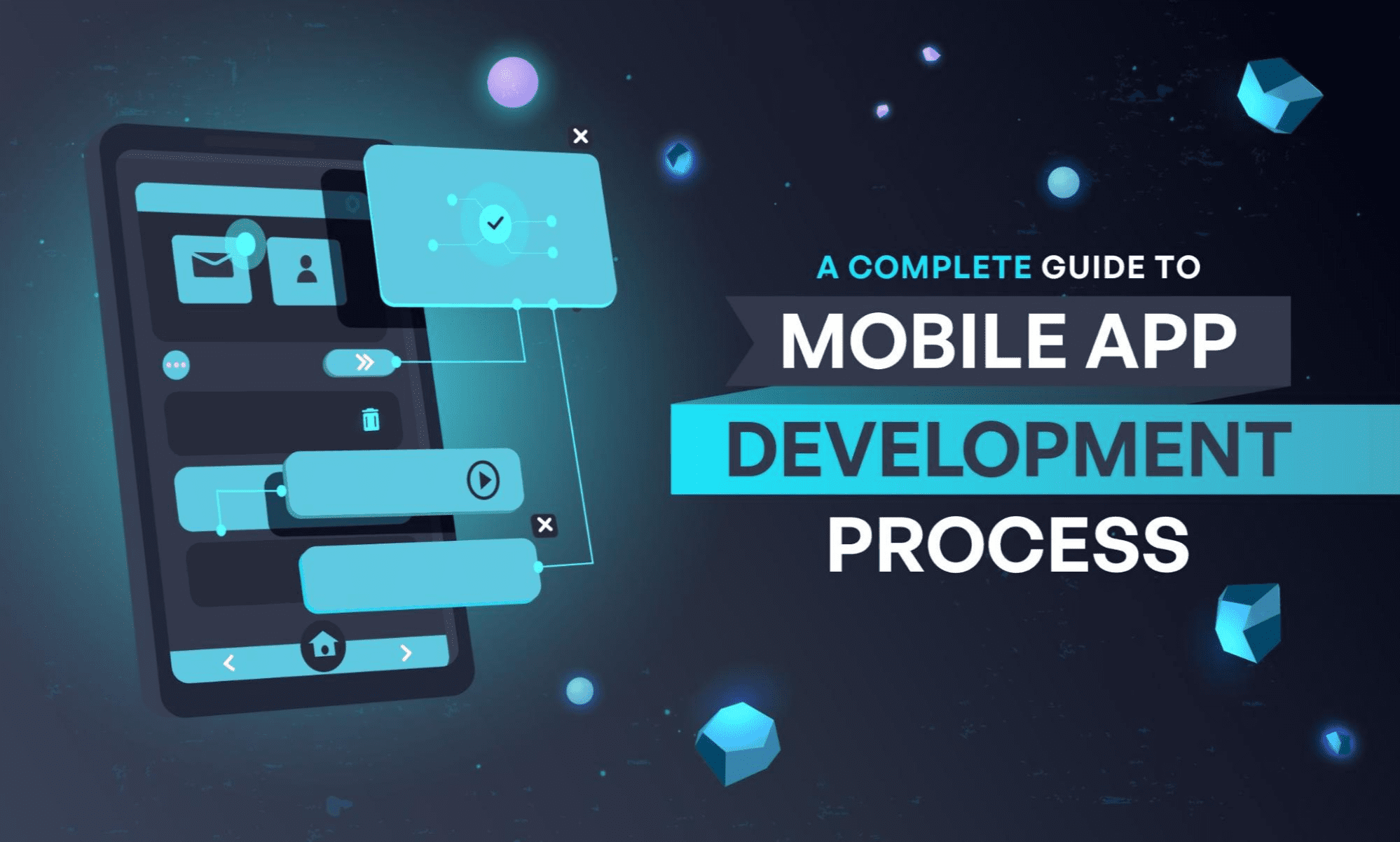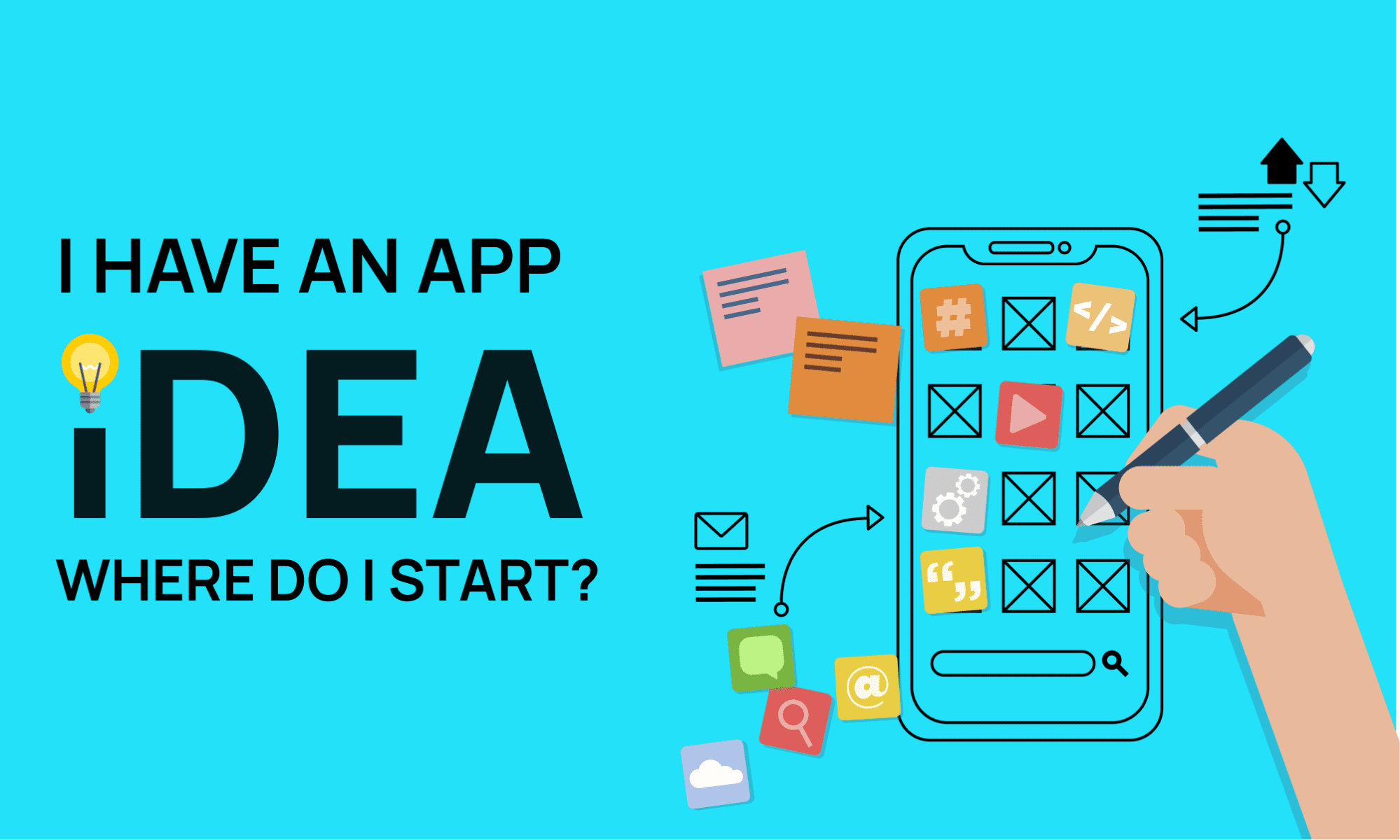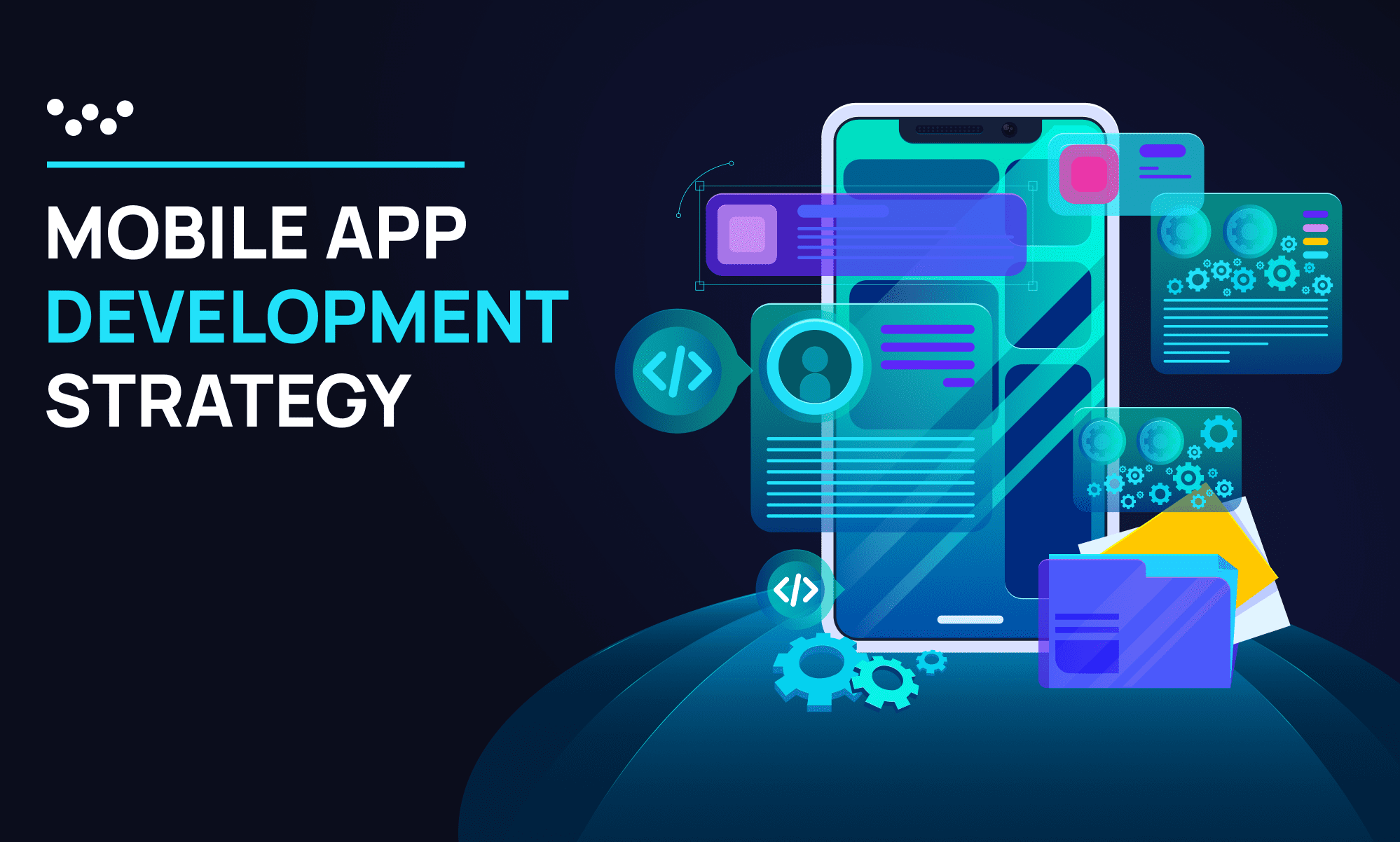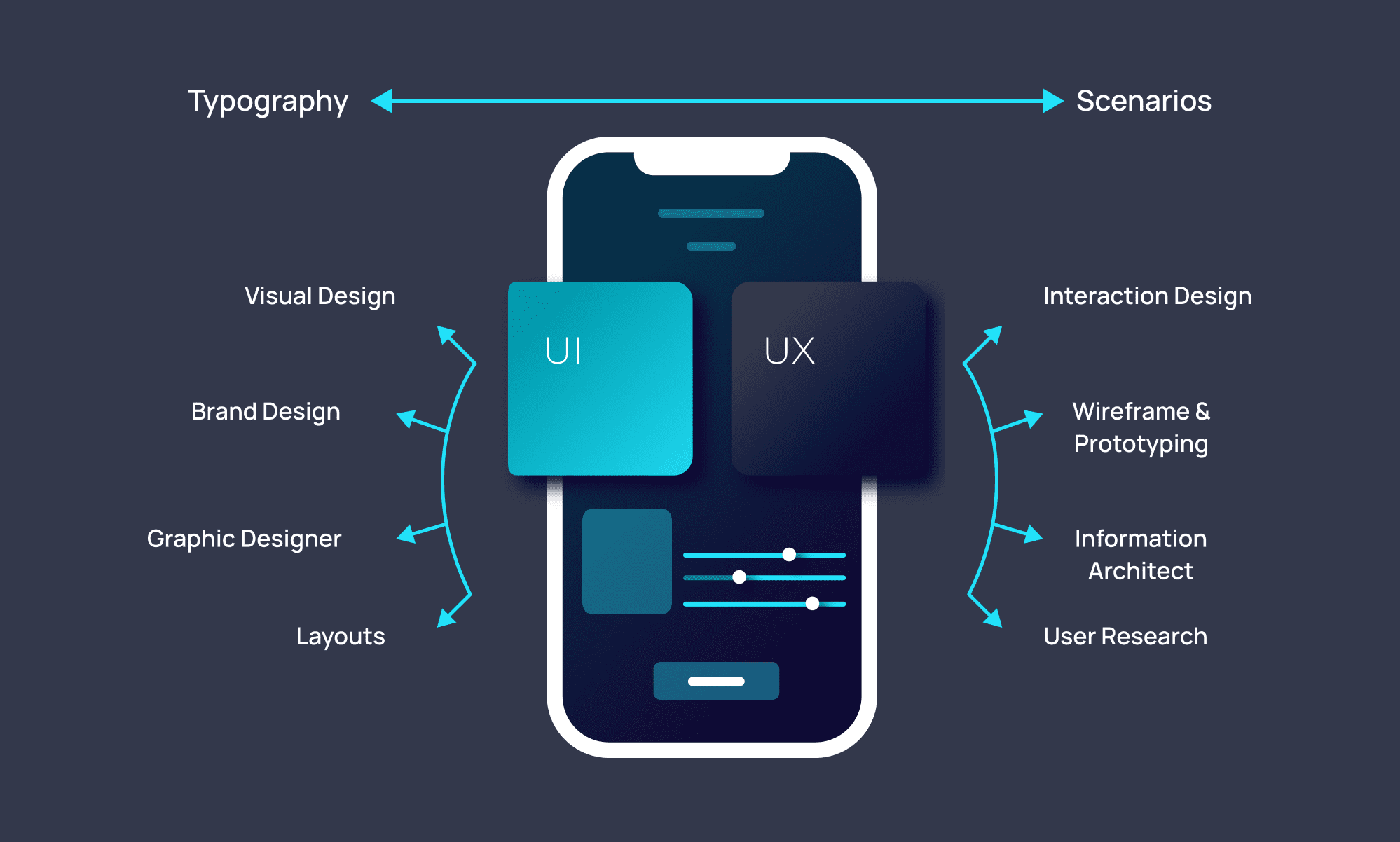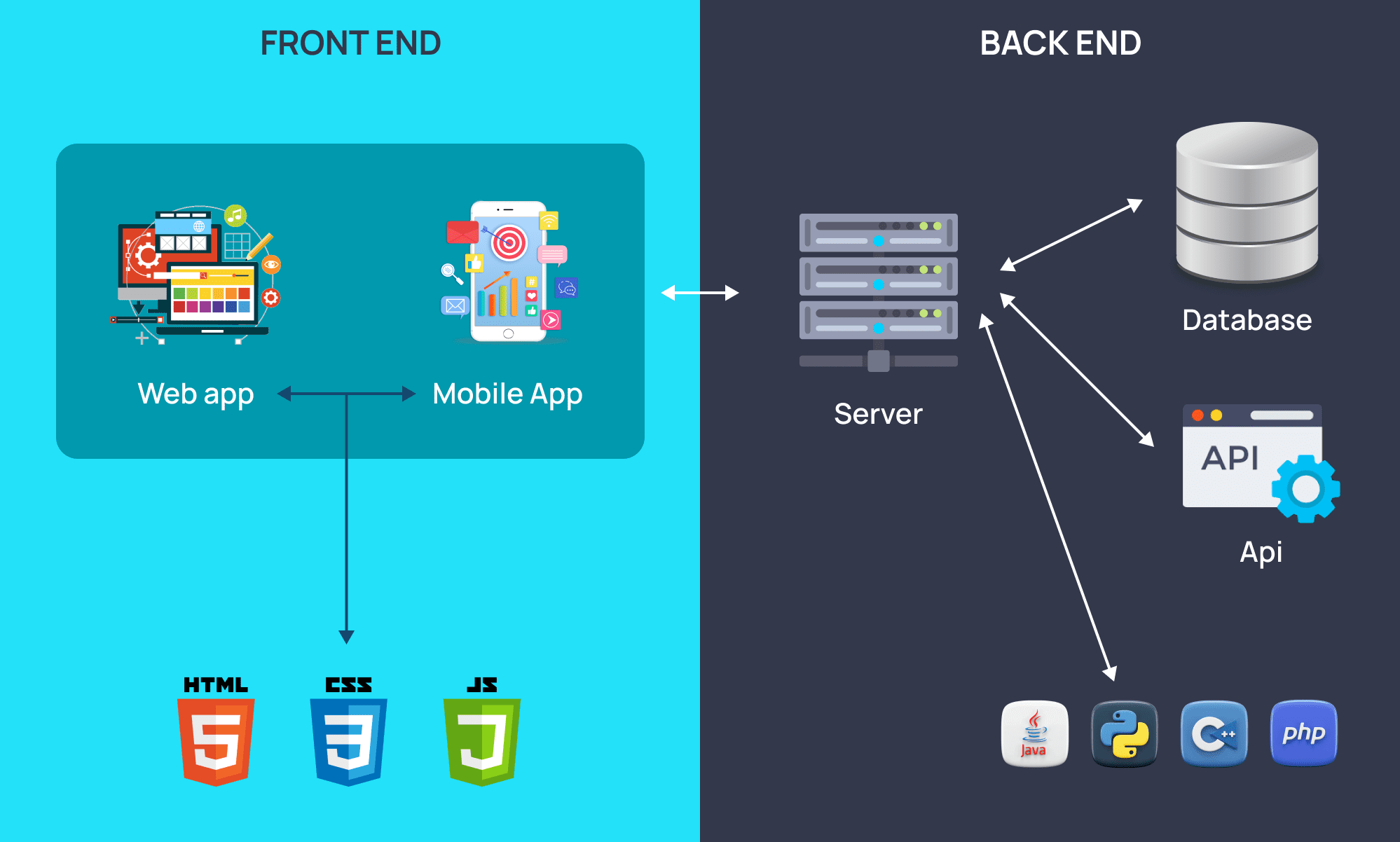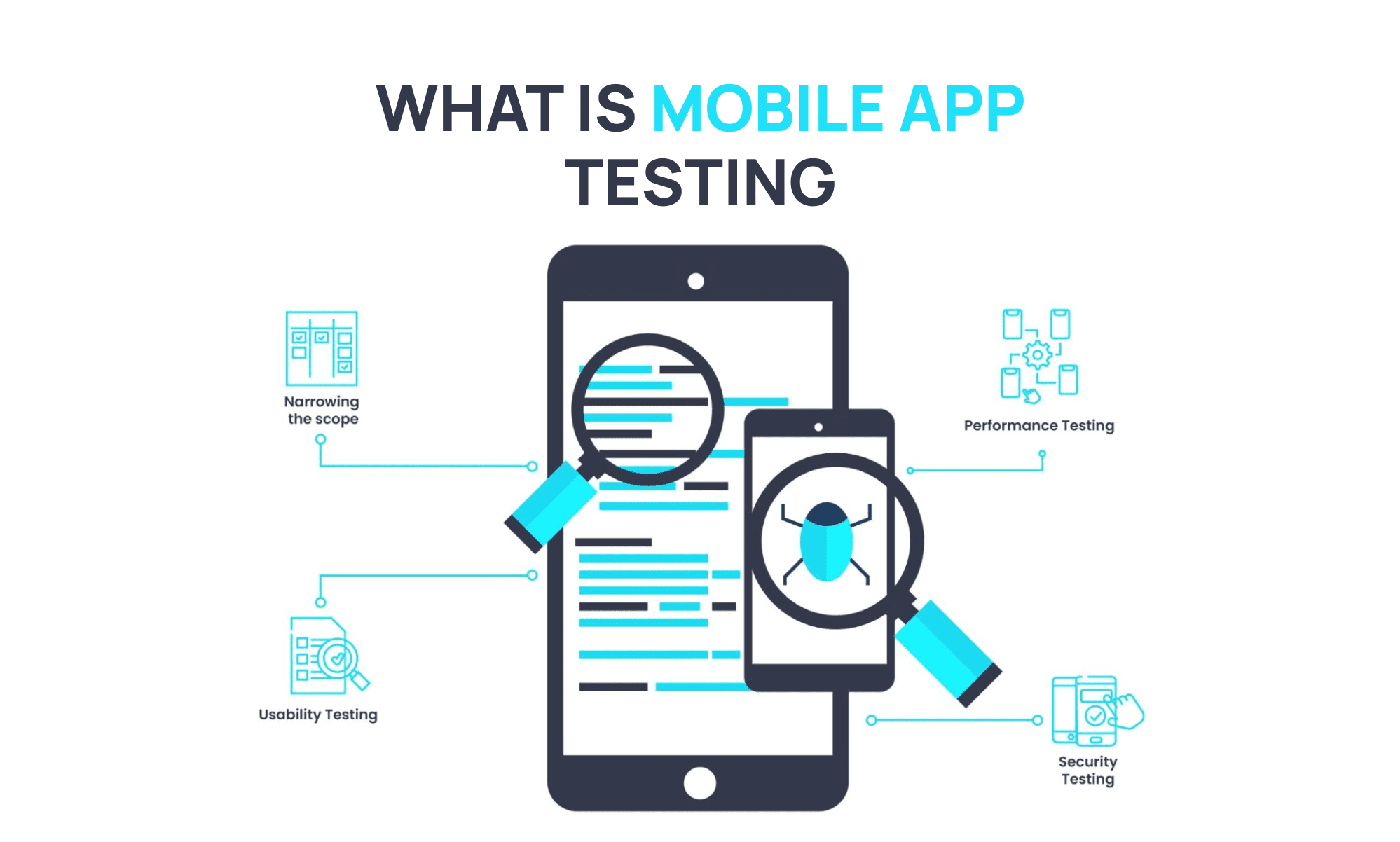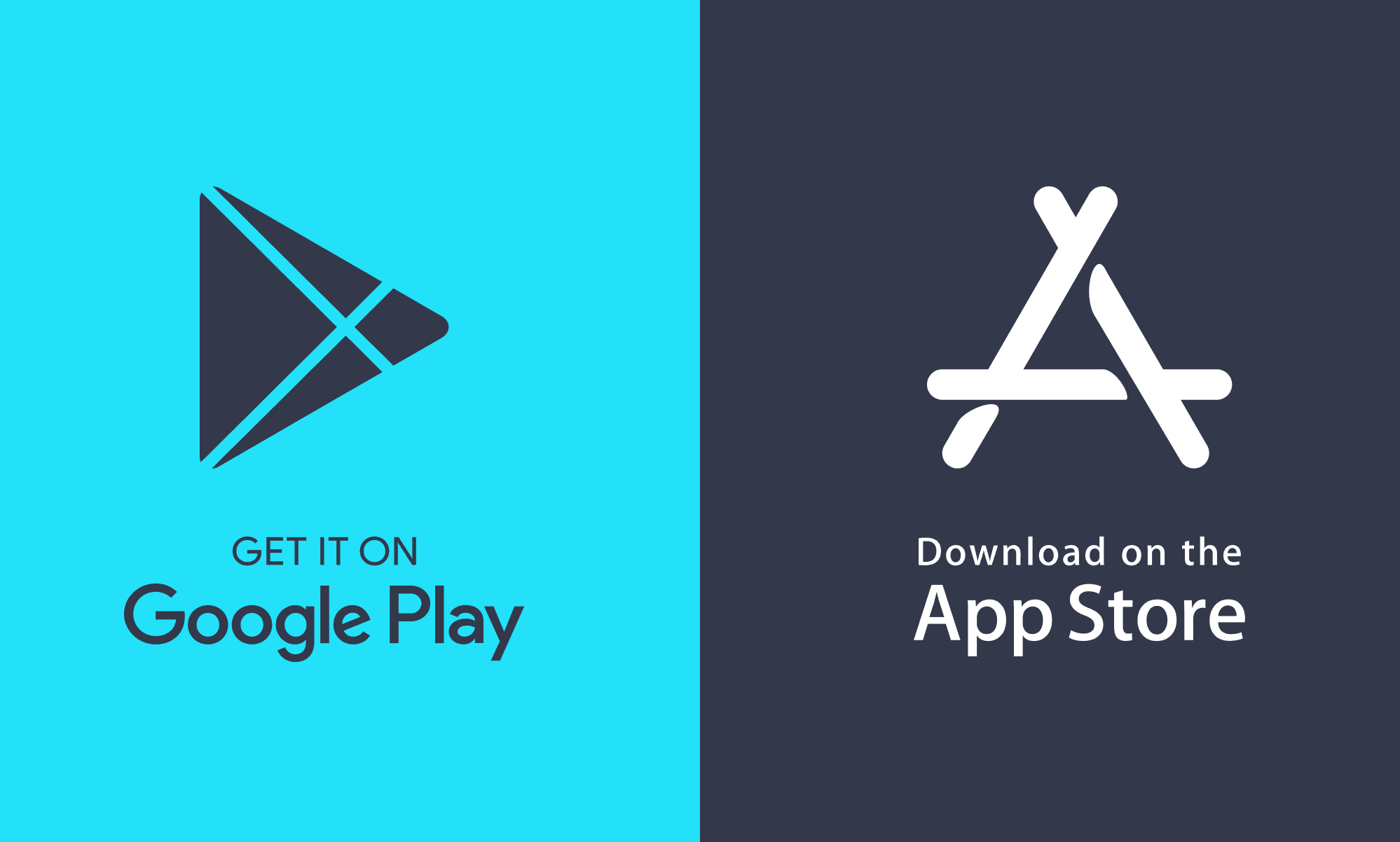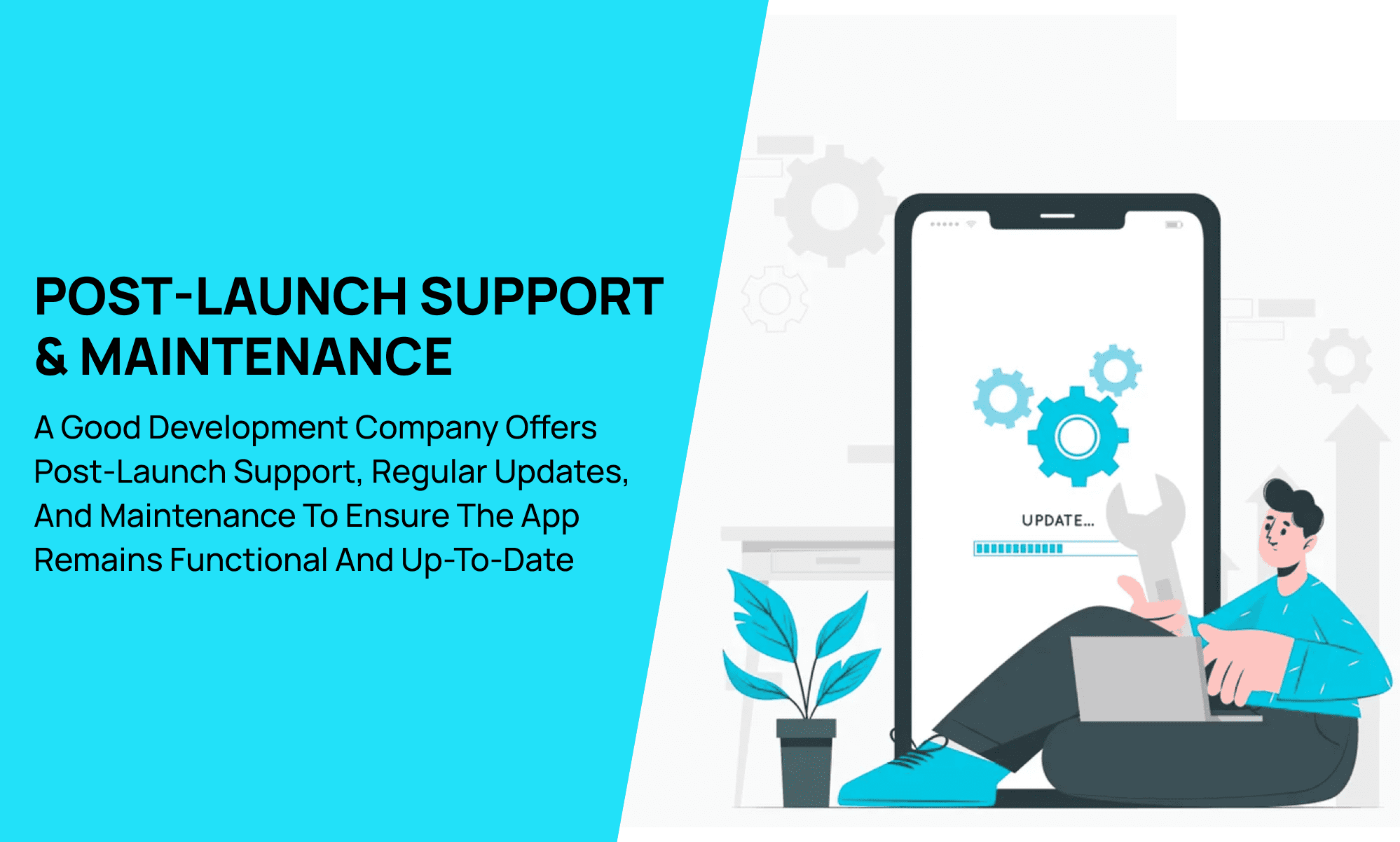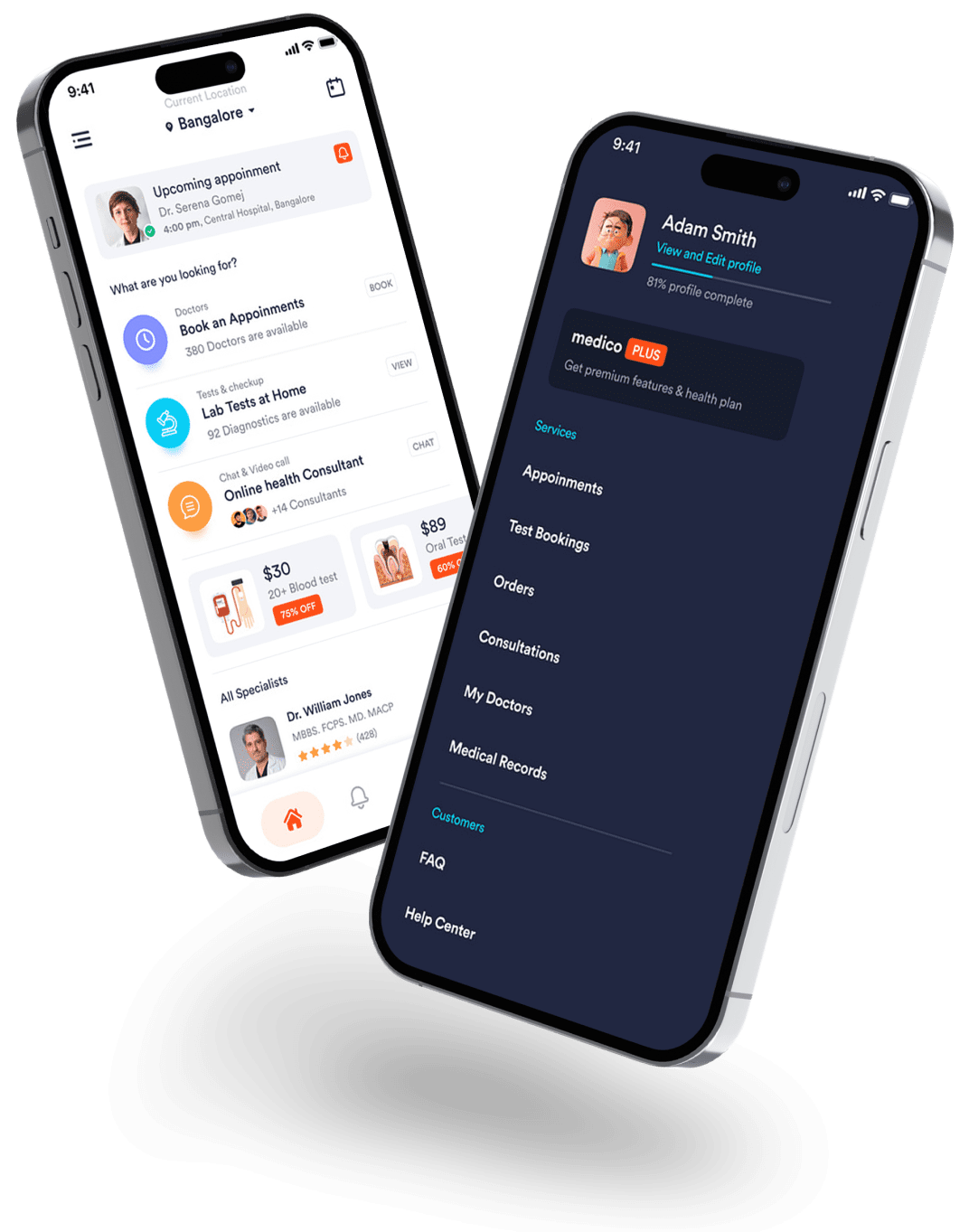Mobile app development for your business may seem like a great idea if you’re starting onto this, but the real decision is choosing the nature of the app that best fits your goals. What type of app is required concerning your idea and objectives: Would that be a native application or a hybrid app?
Before delving into this, do you know how much time a person spends on their mobile phones on average? It is around three hours and ten minutes, 90% of which is spent using a mobile application. Moreover, roughly 62% of the apps installed on a smartphone are not even used every month, but on the contrary, a typical American uses their phone once every five minutes, that is more than 200 times a day!
How did such a paradigm shift happen?
In the 1960s and ‘70s, when desktops and personal computers started to reign supreme, companies primarily relied on the on-premises applications. These custom applications were installed within the company’s own data center and accessed through the corporate network.
The rise of the internet revolutionized how applications were delivered, as web applications emerged as a powerful alternative, enabling users to access server functionality directly through their web browsers, regardless of their location. Furthermore, the advent of smartphone devices introduced new avenues for application delivery and interaction. Users now started to gain more freedom in how they can access software, choosing between web-based applications and native mobile apps installed as per their preference.
The booming mobile app development market
This eventually led to a storming rise in global application usage since it became easy to interact with people from any part of the world at any time. In 2023, the total consumer spending on mobile apps was found to be around $171 billion. This leads to the conclusion, that if you are not ready to communicate with your customers or offer better services by offering a mobile application, you might soon be out of business, but again, it is unfruitful for every little business to make a separate mobile app.
This article will further help you decide about making a decision for which type of application is suitable for your business needs, as it covers the key aspects of both types, including:
-
Differences between native and hybrid apps
-
Weighing Native and Hybrid app development with their pros and cons
-
Hybrid vs Native app performance comparison and
-
Which is better: native or hybrid mobile apps?
We are also available to sort out this dilemma with you in detail, feel free to share how we can help in your mobile app development process.
Before we move deeper into this discussion, let us give you a basic idea of what a native and hybrid app is.
What exactly is a Native app:
Just like a suit is tailored specifically for one person, a native app is designed and built exclusively for a particular smartphone operating system, like Android (developed by Google and offered by many smartphone manufacturers) or iOS (developed by Apple exclusively for iPhones). These apps are mostly developed using platform-specific coding languages such as Java or Kotlin for Android and Objective-C or Swift for iOS. A native app can perform on one of these two platforms at a time and cannot run on the other one, due to unavailability of the OS’s support.
Prominent Native applications in our use
-
Spotify optimizes audio streaming, enables offline downloads, and delivers a user interface that seamlessly integrates with the iOS or Android operating system, but is not exchangeable among the two platforms.
-
WhatsApp’s native integration ensures smooth performance, seamless synchronization, and quick access to your conversations, making it an essential communication tool.
-
How Google Maps operates being your navigator when you’re lost is a good example of how a native app works. While it leverages Google’s own mapping data and services, the Google Maps app itself is built as a native application using the respective platform’s SDKs (Software Development Kits) and uses deep integration with the underlying operating system for features like location services, notifications, and offline maps.
-
Uber leverages native development languages like Java/Kotlin for Android and Swift/Objective-C for iOS for its core functionalities, performance-critical features, and seamless integration with device hardware and operating systems, enabling it to offer cabs within your reach in real time.
-
Netflix leverages device-specific hardware and software for smoother video streaming and playback and integrates deeply with the device’s operating system for features like offline downloads, background playback, and push notifications.
Now about the Hybrid app:
A Hybrid app, as the name indicates, is a cross-product of native apps and web apps. It is built using technologies like HTML, CSS, or Javascript which is enclosed in a native exterior. This coalescence of native and web app elements into a hybrid app empowers it to function without the need for a browser and can run on multiple operating systems and devices, by combining the flexibility of web technologies with the performance and device-specific features of native apps such as GPS, camera, accelerometer, and more.
Commonly used Hybrid applications
-
Amazon App Store showcases a user-friendly UI for browsing and downloading apps within itself. While it leverages web technologies for its core functionality, it does integrate easily with the device’s operating system for features like using secure payments and installations.
-
Instagram’s hybrid nature is evident in its visually rich and interactive UX. While the core feed, browsing, and interaction features are mainly web-based, native components like making reels and stories enhance performance, enable smooth transitions, and provide access to device-specific features like the camera and geolocation.
-
X (formerly Twitter) effectively utilizes a hybrid approach. Users primarily interact with timelines, tweets, and direct messages through web-based components. However, native capabilities are crucial for features like real-time push notifications, geolocation-based content, and seamless media uploads.
-
Gmail seamlessly blends web and native functionalities. Users can access emails, compose messages, and manage their inbox using web-based components. However, native features are essential for offline access, push notifications, and seamless integration with the device’s address book and calendar.
Key Differences between the Native app and Hybrid app:
Now that we have covered the concept of native apps and hybrid apps, let’s talk about the basic differences between these two types.
| Based on: | Native app | Hybrid app |
| Performance |
Native apps are normally better in performance since they are built using platform-specific guidelines. |
Hybrid apps perform lower because of the native framework. |
| Development cost |
The development cost is high as it is made for individual platforms using two code bases. Maintenance must also be done for each platform. |
Since hybrid apps are developed using a single codebase, these are cost-effective. Maintenance is also relatively easier because they don’t require individual platform maintenance since they can run on multiple platforms. |
| Coding languages |
The coding languages used are platform-specific. Android: Java, Kotlin, iOS: Swift and Objective C. |
Web technologies like HTML, CSS, and JavaScript are used for these, with native exteriors. |
| Device features accessibility |
Native apps can access all device features. |
Hybrid apps can access most of the features of the device but not all. These apps also need external support sometimes. |
Native and Hybrid Apps: A Comparative Analysis
Just like every other software, native and hybrid apps have their pros and cons. But it’s these pros and cons that can help you decide which of these apps will serve your purpose more and what challenges you can face. The tables below show these pros and cons for both types of apps.
Native apps:
| Pros of Native apps | Cons of Native apps |
|
Native apps have access to all features native to the device. |
The development process of these apps is lengthier. |
| These apps deliver high performance and demonstrate power and robustness because developers follow platform-specific guidelines. |
But the average cost of development and maintenance is higher. |
|
Native apps offer better graphics and user interface, again, due to the fact that they are platform-specific and can access inherent device features. |
Native apps run on a single platform, which limits the number of users. |
|
These apps offer better security since they can access the built-in security features of the operating system. |
The long-term maintenance is more challenging since these apps require separate updates for every platform. |
Hybrid apps:
| Pros of Hybrid apps: | Cons of Hybrid apps: |
|
The development process of hybrid apps is easier and faster since they are built using a single code base for both platforms, also decreasing the cost of development and making them cost-effective. |
However, the performance is relatively slower, especially if the app is rich in graphics and animations. |
|
Since they run across multiple platforms, the number of users is higher. |
These apps are not as good in graphics, user interface, and experience as native apps. |
|
These apps can be developed and published faster because they require only one code base to develop. Maintaining the app is easier because updates run across platforms, eliminating the need to update each platform separately. |
These apps are less secure than native apps because multiple browsers can access them. |
These pros and cons are a result of the differences in the native and hybrid apps’ characteristics. The next section contains a detailed performance comparison of these apps.
Performance Comparison for Hybrid vs Native Apps:
As discussed earlier in this article, the quality of native apps being built for individual operating systems with powerful and advanced tools beats its hybrid counterpart when it comes to speed, responsiveness, stability, reliability, and user experience.
Native apps have this kind of advantage due to their capability to utilize the device’s hardware and software components completely. This results in robustness, faster loading, fewer chances of crashing or lagging, and freedom to add advanced features. Not just that, these apps also offer high-quality visuals and graphics because of the compatibility of the software development tools and the operating system. These qualities keep the users hooked on to these apps.
Hybrid apps, on the other hand, have somewhat the same performance as a lot of apps but do not display high-quality visuals and graphics in comparison to native apps due to their native framework. These apps also have a lagging problem since they run on many platforms.
The display of these characteristics by native apps makes them more popular than hybrid apps. But that does not mean hybrids do not have any benefits. The right choice depends upon your objectives and both the apps can pay you well.
Which is the better option: A native or Hybrid Mobile App?
This question can be sorted out by answering a few questions:
-
Who are you developing the app for?
-
Who is the target audience?
-
What features need to be installed in the application?
-
What’s the app launch time? How soon do you want to launch it?
-
What’s the budget for the whole process?
With this approach, you will be able to decide the app that best aligns with your objectives.
Need help with selecting and developing the app?
With helping hundreds of our satisfied clients bring their ideas for mobile application businesses to life, our team of mobile app development experts at Pegasync can work with you throughout your journey from decision-making, laying out the building blocks to developing and its deployment, to build an application that would suit your project objectives and will not fail to provide the best possible experience to your target audience.
Just contact us to discuss your mobile app development project and we’ll make it happen!